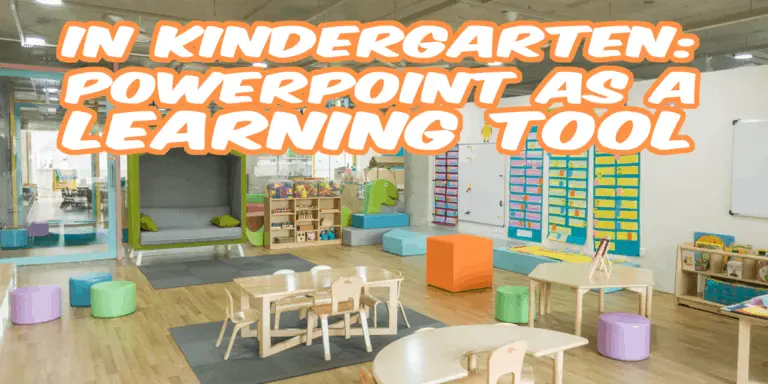One of my friends who works at nursery school contacted me a few days ago and asked if I had any tips on how she could use PowerPoint in her teaching. I was completely honest and said that I could not come up with anything on the straight arm so I turned to the internet and current research, the result of my research you will find in this article.
Kindergarden + PowerPoint = Right? Yes indeed! If you use PowerPoint or other visual aids correctly, it is a powerful way to increase children’s learning ability. Here are some tips on what to think about:
- Use Lots of Colors
- Use Lots of Objects and Pictures
- Avoid Pieces of Text
- Create an Interactive Presentation
- Have Fun with the Kids!
After reading this article you will have a good idea of what to think about before your kindergarden PowerPoint project. You will also give the children a fun experience and boost their learning ability. Let’s go!
Use Lots of Colors in Your Presentation
No rocket research has led to the realization that strong colors make a PowerPoint presentation more vivid. We all know that children tend to focus their attention on things that stand out. Using lots of colors in your PowerPoint presentation is, therefore, a good idea to capture and retain the children’s attention.
Supported by Research
In fact, this is supported by research, and many prominent psychologies and learning experts confirm this. In an article on scholastic.com, Ellen Booth Church, a former early childhood professor, and the author write about just the importance of color for young children.
She says that colors are one of the first things a schoolchild becomes adept at deciding and separating from each other. In fact, color words are often among the first words a child uses to describe and separate things. You have probably heard the pride in your children’s voices when they can say the colors of the balloons on the children’s party, or when they say the pear is “green” and the banana is “yellow”.
Another example of children learning colors quickly is that they often sort their toys based on colors. We have all seen small children sort Lego and blocks in color scale, it is of course not always perfect, but they often get an early grip on the shades of colors.
How to Apply These Insights
Okay, now we know there is research to support this, which probably wasn’t a big surprise to you. But how can we use it in our kindergarden PowerPoint projects? Remember to match colors with objects so children often associate this, for example, if you want to teach the children what the fruits are called, do not use black text but use the same text color as the fruit has. In this way, this can promote the child’s learning by linking the word to an image.
Furthermore, the reverse works just as well when the children learn the name of the colors. Instead of just typing the word “Yellow” in capital letters, add a banana or lemon to attach the word to an object.
Use Lots of Objects and Pictures
This point is very much in line with the previous one and is about strengthening the learning process through objects. The whole idea comes from the concept of “Active Learning”, which Mary Hohmann and David P. Weikart define as “Active learning is defined as learning in which the child, by acting on objects and interacting with people, ideas, and events, constructs new understanding. ”Source: Educating Young Children (pages 13-41), a curriculum guide from the High/Scope Educational Research Foundation, Ypsilanti, Michigan, USA
What Does Active Learning Actually Mean?
This is a very broad definition, but Jean Piaget summarizes it well when he says that “knowledge arises neither from objects, but the child, but from interactions between the child and those objects.” Yet another unclear definition? Yes, researchers have the ability to make things more complex than they could be. So, let me try to explain it all.
An object itself has no value from a learning perspective, but if we let the children interact with the objects, we suddenly create meaning with it. Let me try to describe it all with a simple example.
Give Some Meaning to the Objects
You will teach the children the words “Human”, Bicycle “, and” Garage “. If you create a PowerPoint slide with these items lined up one after the other, it does not create any educational value. The children probably recognize the objects but have no idea how to process the impressions.
If you instead produce the items one by one and speak clearly about them and clearly put words on them, we suddenly create more value. In addition, if you ask the children to repeat the object’s name a few times, you will suddenly create a learning process. If we take it a step further, you could tell a story at the same time as you take the objects out, to create a context.
“Your parent, who is a human, cycles home from work, and parks the bike in a garage.” This is a very powerful and educational way in which you can enhance learning in kindergarden with PowerPoint, or any other visual aid.
Read More: Learn how to add bullet points in PowerPoint, to learn how to make bullet points more fun and suitable for kindergarden.
Avoid Pieces of Text
Given what we have come to above, you may have already reached the conclusion I will now say; do not use text in your kindergarden PowerPoint project. Of course, you sometimes must use text, especially when children are learning words or learning to spell them. Apart from this, the text will only be perceived as nonsense for the children.
Ten Thousand PowerPoint Slides Later…
I have created much more than 10,000 slides in my profession and met many others who also work much more PowerPoint. Everyone has their own styles and principles, but something that unites us all is the following opinion: The easiest thing is to describe a thesis with 10 slides, but the most difficult thing is to describe it with 1 slide.
This is something everyone struggles with, but exercise provides skill. But okay, how are you going to take this insight into your kindergarden PowerPoint project? Well, you should try to eliminate texts completely and only use pictures and objects that illustrate what you want to say. If you look a little, you will find a picture that represents what you want to say.
Let’s Make Some Examples
For example, if you are going to talk about the importance of compassion and to be kind to each other, you could line up five points in a slide that substantiate this and talk about it. Apart from the fact that the children cannot read what you have written, it is relatively effective communication.
But if you instead talk about your five points, gladly involve the children as well, and reinforce it all with a loving image, then the message will become much clearer. Children are more capable than we believe in reading emotions and moods, and if you can create a mood with the help of a picture you have come a long way towards reaching your message.
Create an Interactive Presentation
Something that we have touched on a little in previous paragraphs is the importance of involving the children in learning. You may remember different teachers from high school or college? Apart from hilarious personality traits and hairstyles, it is often their way of teaching that we remember. The ones we remember are the ones who were really good and managed to catch the students or the ones who just babbled on and made us hover in our minds and think about the weekend.
Which of these subjects did you become proficient at? Probably those teachers taught according to the first example. Do you remember why you got good at these? It was probably because the teacher showed commitment, but above all that she created engagement in the class by creating an interactive environment.
Don’t Reinvent the Wheel
You should do this too! View pictures, figures, objects, and colors – then ask questions related to them. This will create an environment where the children are active, talk a lot, learn to understand other children, etc. In addition to boosting learning, you will create an environment and a mindset of the children that create courage and confidence to speak in groups.
Have Fun with the Kids!
We must never forget that it is small children that we create our kindergarden PowerPoint project for. Add some goofy sounds and fun animations to your PowerPoint presentation. Do not be afraid to joke, make the children laugh, it will make them associate learning with joy, which will create very good conditions for the children to become happy and talented college students in the future.
You May Also Like: How to Learn the Basics of PowerPoint
Hope you liked this article, we thought it was great fun to write this article. Since kindergarden is not really our area of expertise, we have done a lot of research as well as talking to people working with kindergarden kids. Feel free to ask if you have questions or feedback or need expert help with building PowerPoint presentations.
Sources: scholastic.com | ndlcpreschool.com [PDF] |