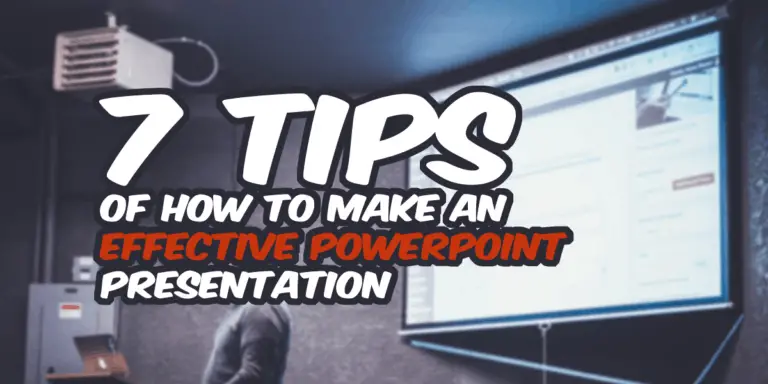How to make an effective PowerPoint presentation? This is a very common question, and there are many answers to it. The most crucial thing in your presentation is, of course, your message, your personality, and your dedication. But as support, you sometimes need different aids. This is where the PowerPoint presentation comes in. Make a trustworthy presentation to help you highlight the message – don’t overshadow it.
Introduction
In this article, I list 7 useful tips to keep in mind when building your presentation. These tips will teach you how to make an effective PowerPoint presentation. These tips will focus a lot on the actual design of the presentation, not so much on the actual execution and performance. The 7 most important aspects of how to make an effective PowerPoint presentation are:
1. Be prepared and have a clear message!
2. Use the right colors for a contrasty presentation.
3. Use a larger text size.
4. Write clean and do not complicate it.
5. Use few words and lines and no more than one message per image.
6. Let the graphics and shapes support your message.
7. Use Landscape or portrait images – not both.
1. Be prepared and have a clear message!
This is a super-important step in it to answer your question of; How to make an effective PowerPoint presentation? Think about whether you can convey your message in more than one way. Do not think that it is possible to improvise together a good talk. Think through what you want to say and structure your message.
A survey shows that the audience remembers 10% of a spoken message. If you use images and text instead, it increases the audience recalls to 20 percent. If you combine speech, text, and images, you will remember up to 60 percent. So, mix and give if you can do it in a natural way.
The audience remembers
10% of a message presented by speech
20% of a message presented by images and text
60% of a message presented by speech, images, and text.
2. Use the right colors for a contrasty presentation.
More statistics. Eight percent of men and about one percent of women in Scandinavia (I come from here) have a defective color vision. Therefore, it is crucial to create a good contrast between text and background.
Always strive for a dark text against a light background or light text on a dark background. Why not be bold enough to try black text on a white background? Also be consistent with the colors. A bonus effect of using colors that give a good contrast is that you can print your PowerPoint presentation on a black-and-white printer without problems. It is often cheaper than printing in color.
3. Use a larger text size.
Keep in mind that your text should be read from a distance. Your listeners might even look bad. A rule of thumb is that the header should be between 36 and 48 points large, and other text between 24 and 36 points. The font you choose should be simple and clean. An excellent, albeit a little boring, the font is Calibri. Feel free to experiment with different fonts and see what suits best.
Do you feel that I go into too much detail? All you want to know is how to make an effective PowerPoint presentation. To make an effective PowerPoint presentation, you need to really be detailed. These are the details that are crucial.
4. Write clean and do not complicate it.
Resist the temptation to be too creative with the text look. Be creative with the content instead! Do not mix too much with italic, bold, and underlining. It just gets cluttered. Be consistent with the fonts. Do not use UPPERCASE LETTERS because they are harder to read. If you want to emphasize something, you can use bold style instead. Also, avoid wilted exclamation with a lot of
5. Use few words and lines, and no more than one message per image.
Force you to find keywords. Keywords are a support for you and your audience. A good exercise is first to write what you want to say and then challenge yourself to produce a keyword per sentence. If you can’t do it relatively quickly, your audience won’t cope with it either. Then take a step back; Identify a keyword that you want to convey, and then retype with this as the basis.
6. Let the graphics and shapes support your message.
But how to make an effective PowerPoint presentation, with shapes Maybe you’re thinking now? Continue reading, and you will understand. Use images and photos if they support your message in the PowerPoint presentation. The picture should add something, do not take away the attention from your message. The same goes for graphs and bars.
Pro Tip: Visit Unsplash for great royalty-free images
Often I see that presenters either have too little graphics or too much. It comes to finding the golden mean. They will reinforce and clarify what you want to say and not take attention from it. A process can usually be described with an illustration, as it can often be too complex to describe with words.
7. Use Landscape or portrait images – not both.
There is a feature in PowerPoint called “Orientation,” where you can select Landscape or portrait slides. Generally speaking way, I would say that you should always use landscape slides. Except if you are going to make a flyer or information sheet to be printed on a portrait A4. Then it’s absolutely perfect. But whatever you do, don’t mix portrait and landscape mode in the same presentation.
Summary
Now I hope your question; How to make an effective PowerPoint presentation is answered. Feel free to use graphics and colors, as long as it helps you to reinforce your message. The images should support you, not replace you. Be consistent in fonts, colors, images, and layout. One central message per image and use keywords.
A good rule of thumb is that if you have to apologize for how an image looks like – don’t use it or go about it. You should be able to stand with a straight back and be proud of all your slides.
Now, when you are pleased with your presentation, only the most important thing – final inspection remains. In stressful times, it is easy to skip this part. However, the time that you make is felt rather petty when you find that the audience focuses on spelling mistakes or frogs instead of the message itself.
You May Also Like: How to Learn the Basics of Powerpoint
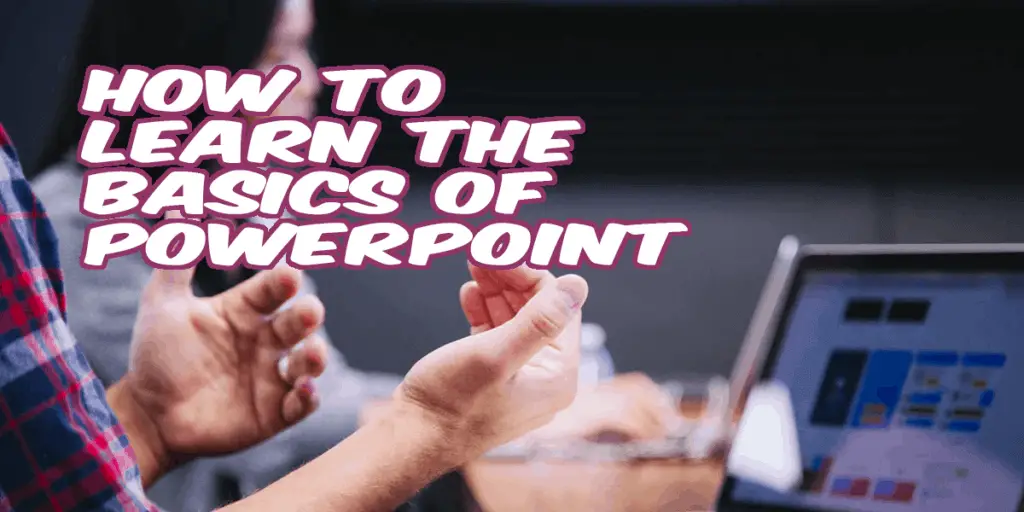
Some Additional Tips
Finally, some tips on the actual performance. This is so clear an incredibly important part of how to make an effective PowerPoint presentation.
Test drive and practice with your material before “You go live.”
Never turn your audience back. Stand next to the projector facing the audience and read from your script, not from the canvas.
Dark down the projector using the “B” key during discussions. This allows everyone to focus on the discussion, and not on what’s in the PowerPoint presentation.
If you are using Powerpoint Slide show – do not “whip” around the mouse over the image. You know exactly where you are pointing, but your listeners have difficulty seeing the small arrow. If you feel like you are moving your mouse in slow motion, you have a good mouse-over.
Final Words
Now you have got 7 tangible tips on how to make an effective PowerPoint presentation. Do not forget that it is you who will present your slides and not vice versa. Do not forget to spice up your personality and perhaps a bit of humor, so both you and your listeners have a pleasant and instructive moment. Good luck!
As usual, please feel free to contact me if you have any questions or comments.
You May Also Like: 10 Tips to Make a Successful PowerPoint Presentation
You May Also Like: Explained: What is Notes Pane in PowerPoint?