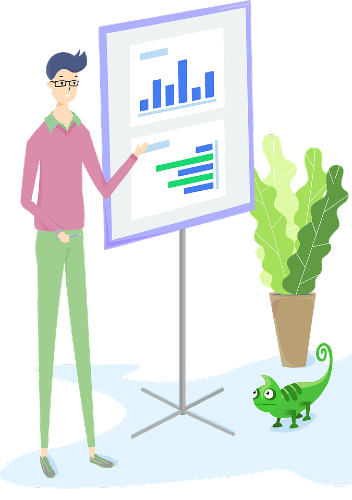Tutorials
Create amazing PowerPoint and Google Slides presentations.
Coming Soon
Education
Techniques to help you deliver a great presentation.
Slide Library
Templates, slide masters, backgrounds and creatives.
Coming Soon
Creative Presentations Unleashed
YourSlideBuddy.com
Slide presentations are a great way to get your point across in an engaging, professional manner.
Education
Your Slide Buddy has expert tips on how to present your slideshow effectively and professionally. So whether you’re creating a sales pitch deck, presenting your teams latest achievements or just want some help with personal projects, Your Slide Buddy is here for you!
Resources
Feel that your slides boring or uninspiring? We provide hundreds of templates, including charts, diagrams, graphs, inforgraphics, timelines and annimations – all designed by professionals in the field of design to help to create presentations that are eye-catching and memorable.
Platforms and Software
But what if you don’t know which is the right tool for you? Don’t worry you’re not alone, the world of presentation software is vast and ever-changing. Whatever your tool of choice: PowerPoint, Google Slides, Canva, Prezi, Keynote, Visme or the many others, our guides written by both staff and guest writers will help you deliver your message and story in style.

How to Add Music to PowerPoint Slideshow and Find Free Music
In this tutorial we will show you 2 methods on how to add music to PowerPoint slideshow. We will also share our favorite websites where you can download audio or…
How to Record Audio in PowerPoint for Narration or Voice-Over | Step-by-Step
Create the perfect voice over or narration for your PowerPoint slideshow with our simple walkthrough and guide

Add Audio or Sound to Google Slides (6 ideas + 9 savvy tips)
Adding audio or sound is a great way to help your presentation or slideshow stand out and it’s a breeze to do with Google Slides.
In this article, we…

[Solved] How to Upload PowerPoint to Google Drive
How to upload PowerPoint to Google Drive? This is a question many of us have been asking ourselves in recent years. For a long time, PowerPoint has been the first…
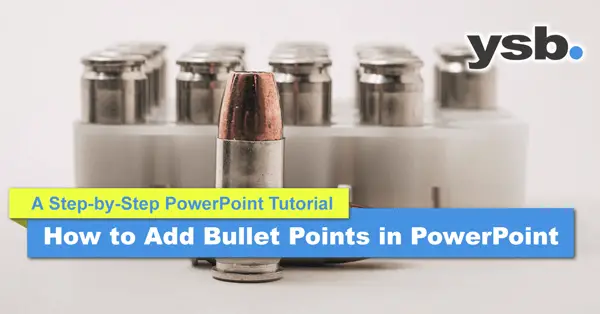
10s Method: How to Add Bullet Points in PowerPoint
Do you know how to add bullet points in PowerPoint? If not, it is time for you to learn this simple but yet very important technique in PowerPoint. You will…

Solved: How to Delete a Slide in PowerPoint
Oh no, I just deleted a slide by mistake! How can I restore it!? Some of us may have heard these words been shouting in the office space, but I…